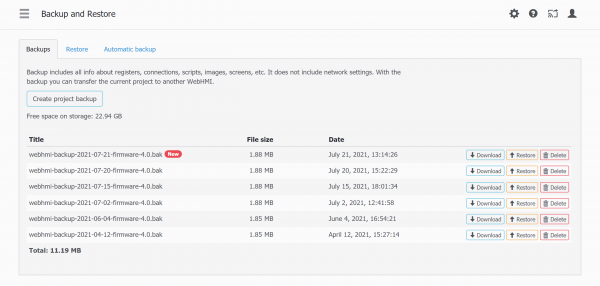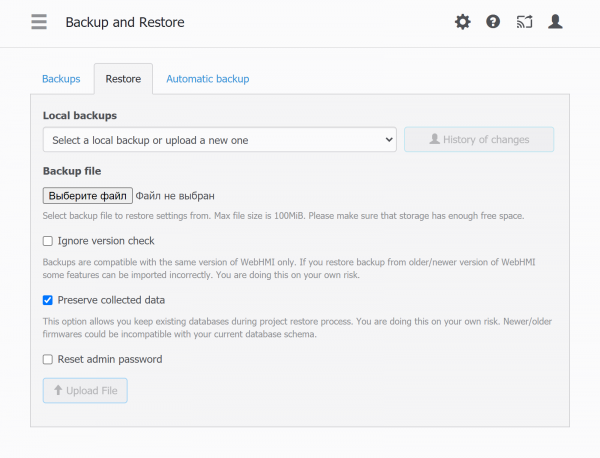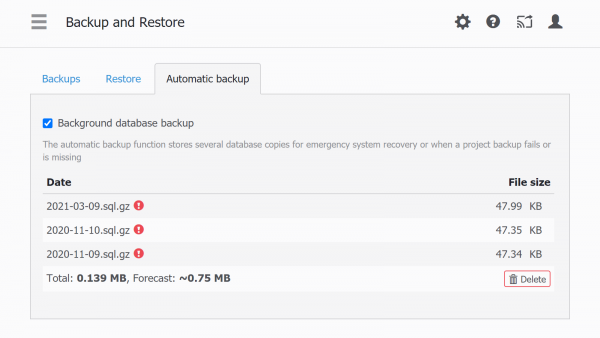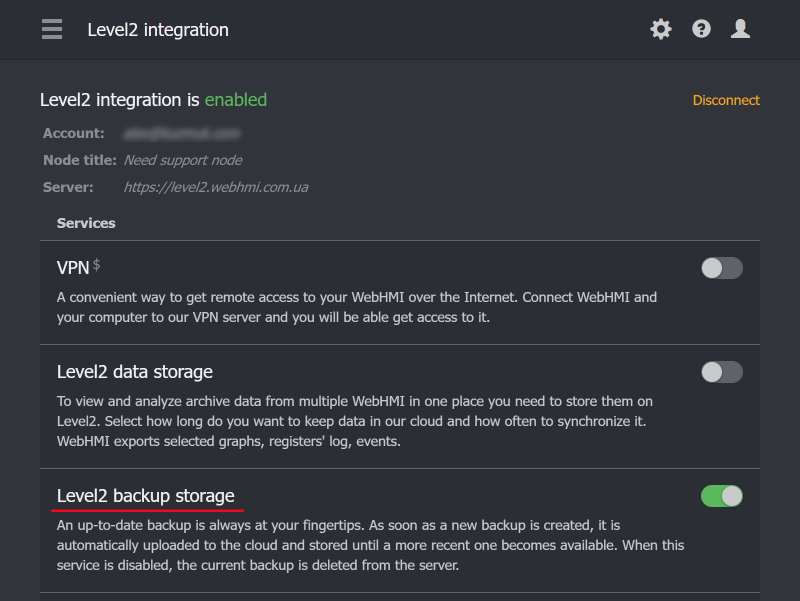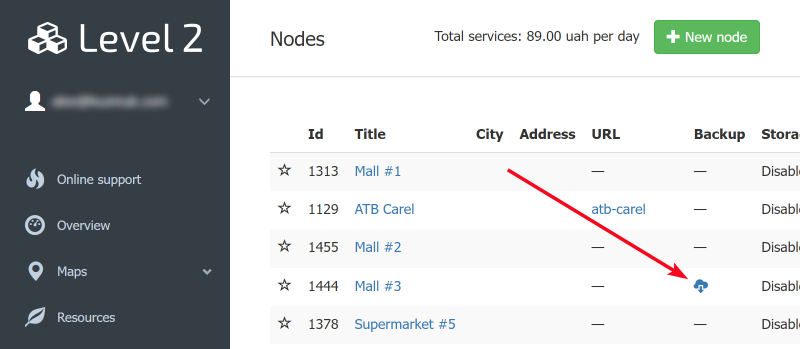Table of Contents
![]()
Project backup and restore
The menu item Backup & Restore (Setup → Backup & Restore) allows you to backup the project or restore it from the archive.
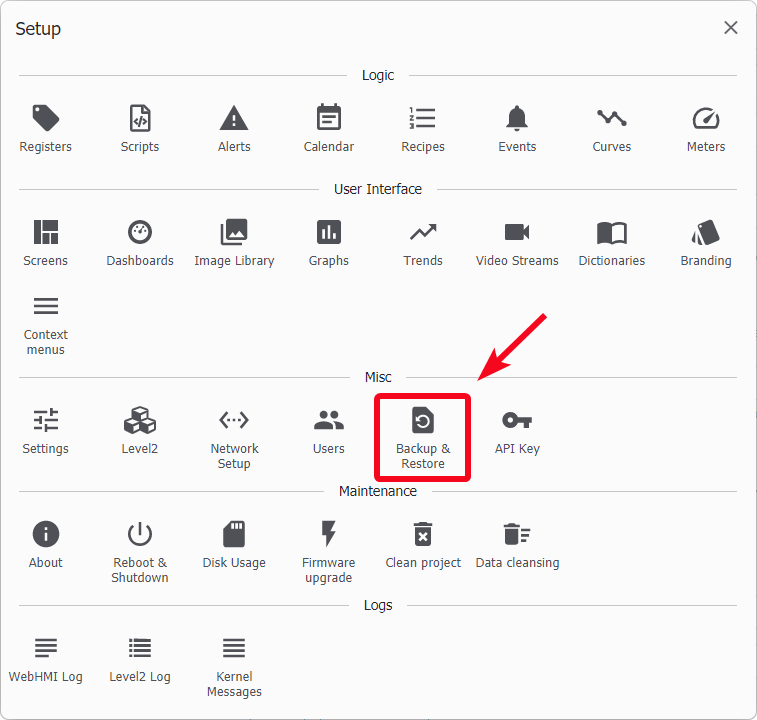
Backup is a special file that contains all configuration of your project: connections, registers, images, graphs, trends, events, recipes, dashboards, etc. Backups do not include collected data.
You can use backups to restore projects into previous states or transfer them to another WebHMI.
Creating backups
The Backups tab manages backups stored on the SD card. Here you can create and save backup on the SD card, load from SD card to your PC, restore or delete particular backup.
Restoring backups
The Restore tab manages backup restore options:
- External file from PC option
- Option to ignore version check - the system checks pair of 'firmware version - backup project version' before restore and won't allow this operation in case of big difference in versions. With this option you will force restore.
- Option to preserve collected data - by default, the restore operation clears collected data. With this option you can preserve collected data.
Automatic backup creation
Scheduled low-level backup
These backups are created automatically at regular intervals. These are emergency files, in case of critical data lost you can use these files to restore last project setup state - with the help of the support team.
During rapid development sometimes you may create critical big changes in your project which you don't want to lose at no any condition. Another reason - in some firmware revisions a bug was noticed which lead to corrupted backup file creation at certain condition. Automatic backup creation helps to avoid your valuable backups loose.
If your development has ended and you want to save SD card space, you can switch auto backup creation feature off.
Backing up on Level2
An up-to-date backup is always at your fingertips. As soon as a new backup is created in the WebHMI project, it is automatically uploaded to the cloud and stored until a more recent version is available. When this service is disabled, the current backup is deleted from the server.
In the Level2 node list, such nodes will be marked with the respective sign: