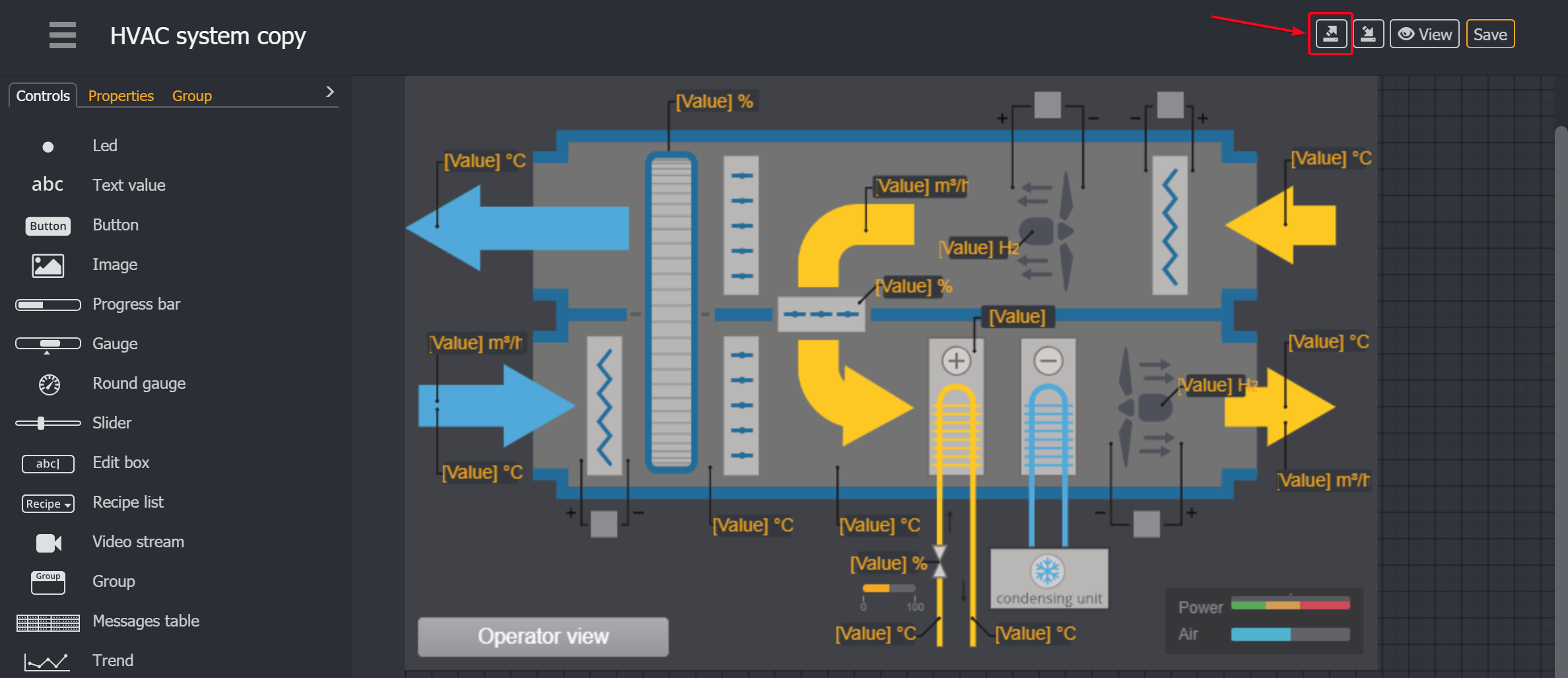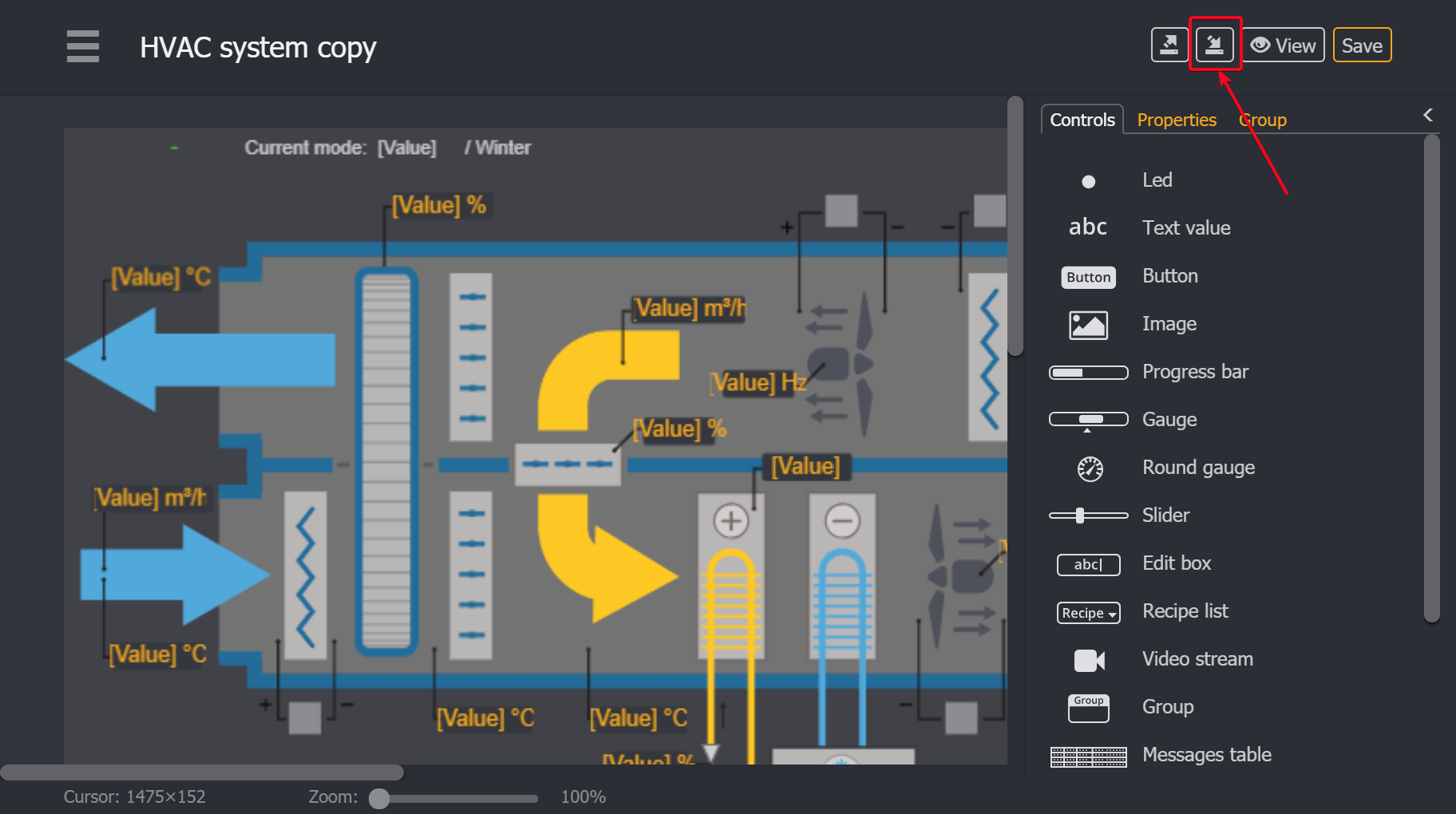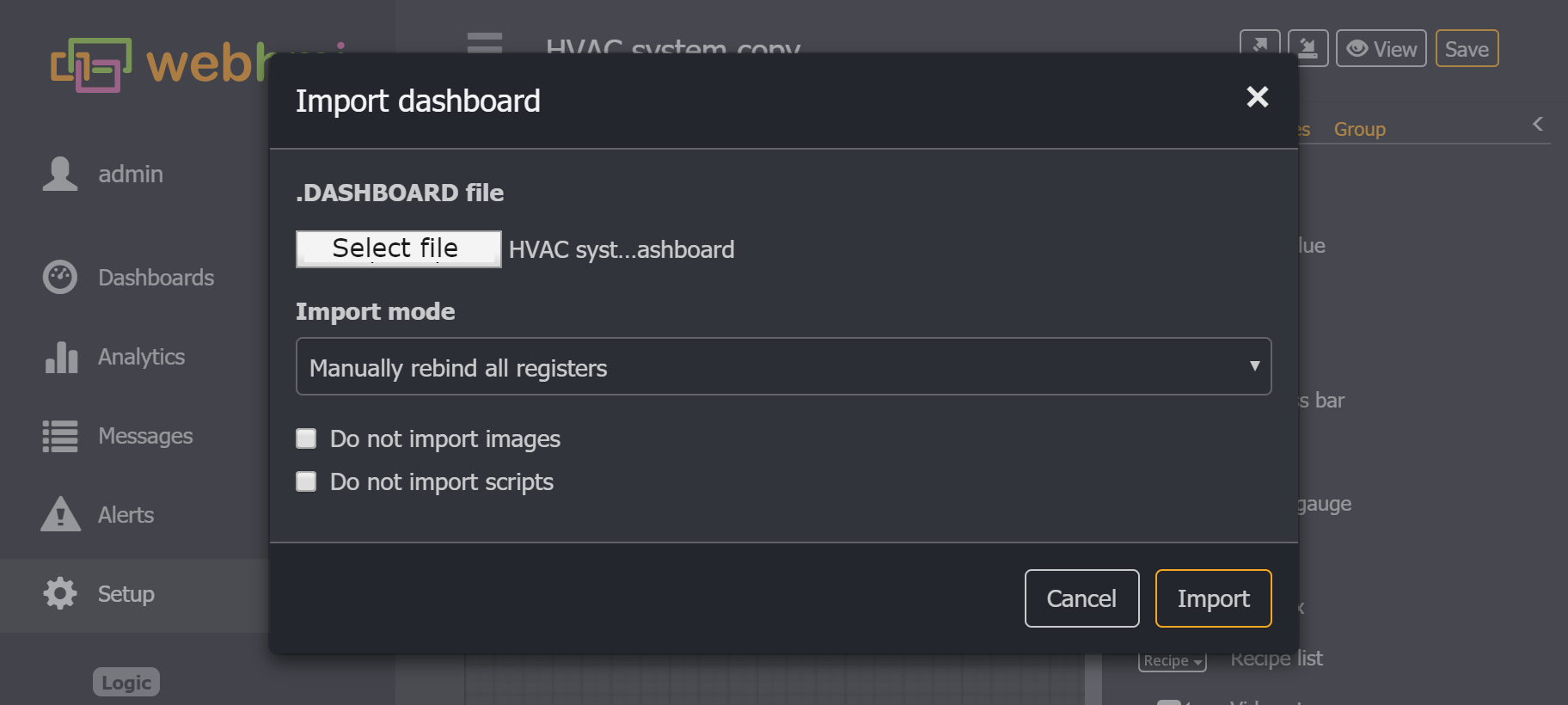dashboard_import_and_export
![]()
Dashboard import and export
The dashboards can be exported as a part of a project and then imported into another project.
There is a special button in the dasboard list:
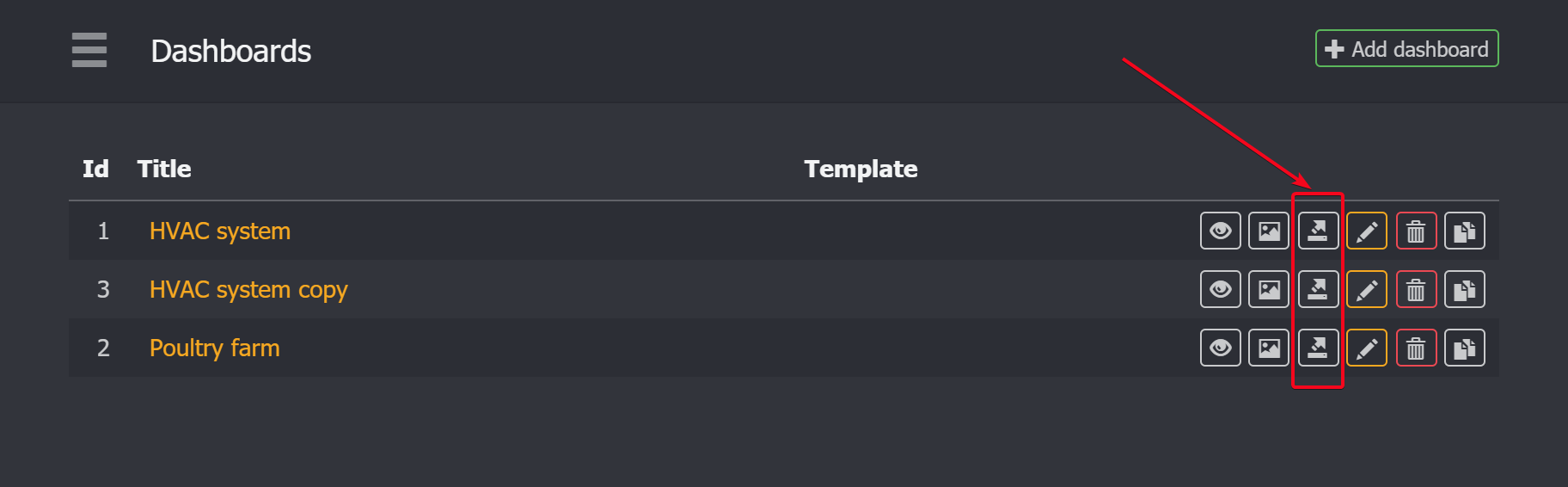
or right in the editor:
Then you will be prompted to save the dashboard file into a specific location.
You can import a dashboard right in the dashboard editor:
After pressing the button, in the dialog opened there will be several options for import:
Checkboxes cancel importing images and/or scripts used in the dashboard. There are also 3 import modes:
- Manually rebind all registers - in this mode, after importing, each element will be prompted to select a linkage to a register. See the video below:
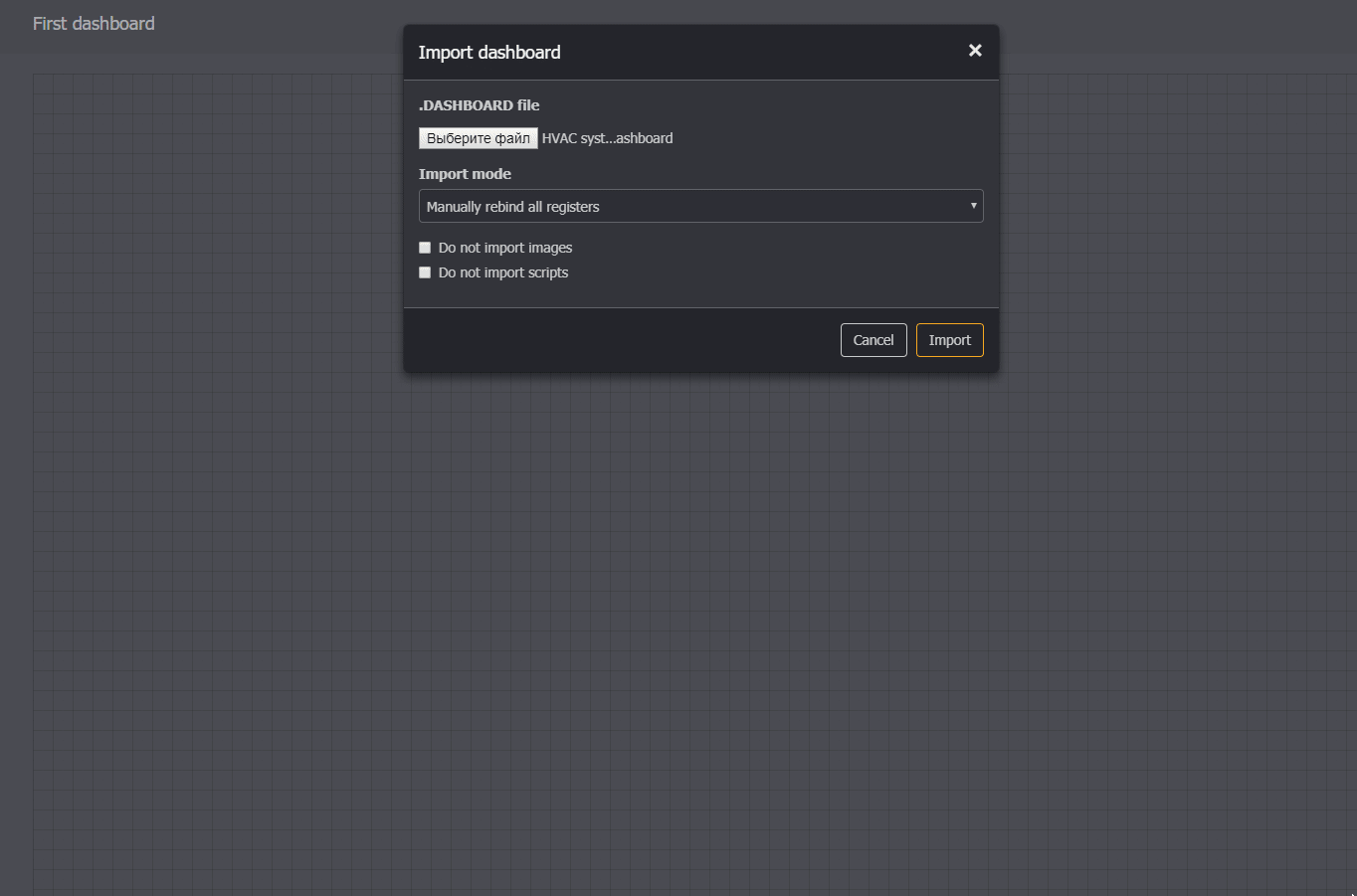 If some elements remain unbinded after switching to view mode, they are will still be marked with the round “unbinded” sign.
If some elements remain unbinded after switching to view mode, they are will still be marked with the round “unbinded” sign.
- Unbind all register in all elements - after importing all elements will lost their bindings
- Keep all register binding as is - all elements will try to bind with the existing registers having the same id as in the source file. If there are no registers with some id as in source file, their binding will be cleared automaticalle.
dashboard_import_and_export.txt · Last modified: 2022/01/15 16:23 by 127.0.0.1