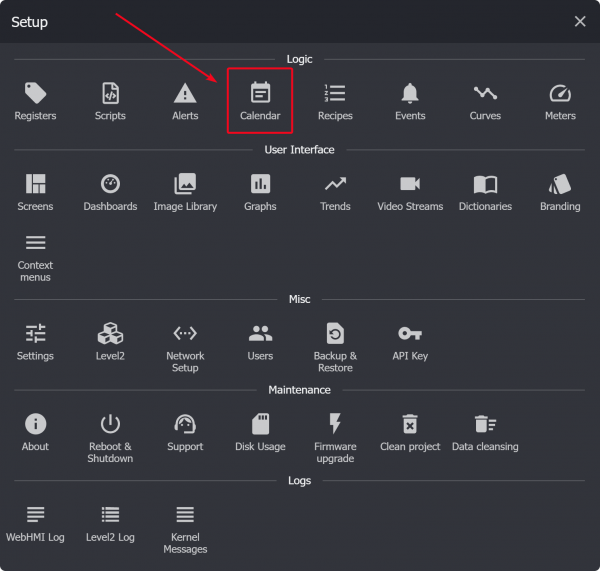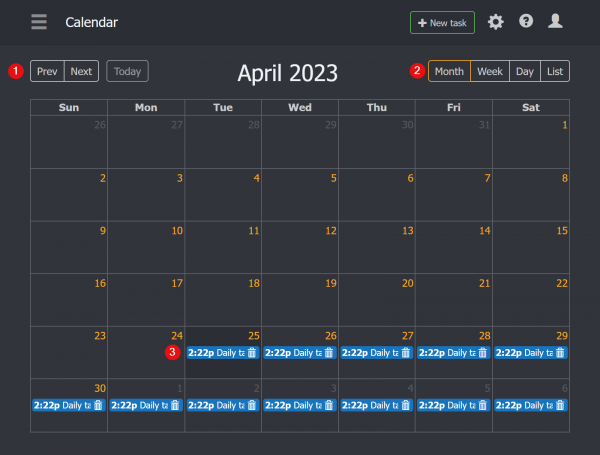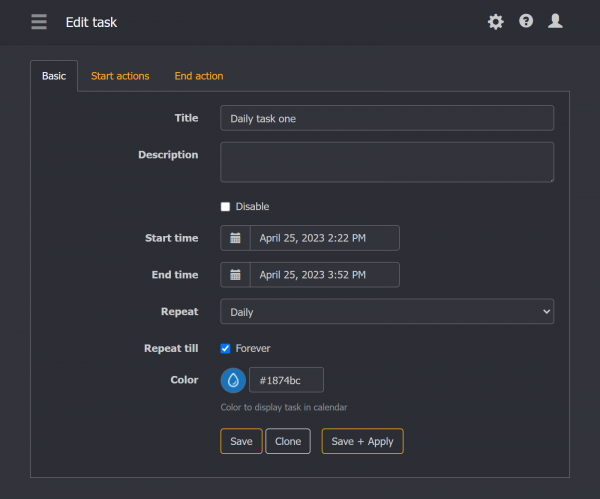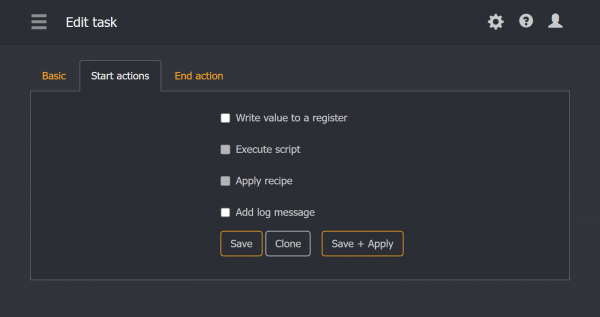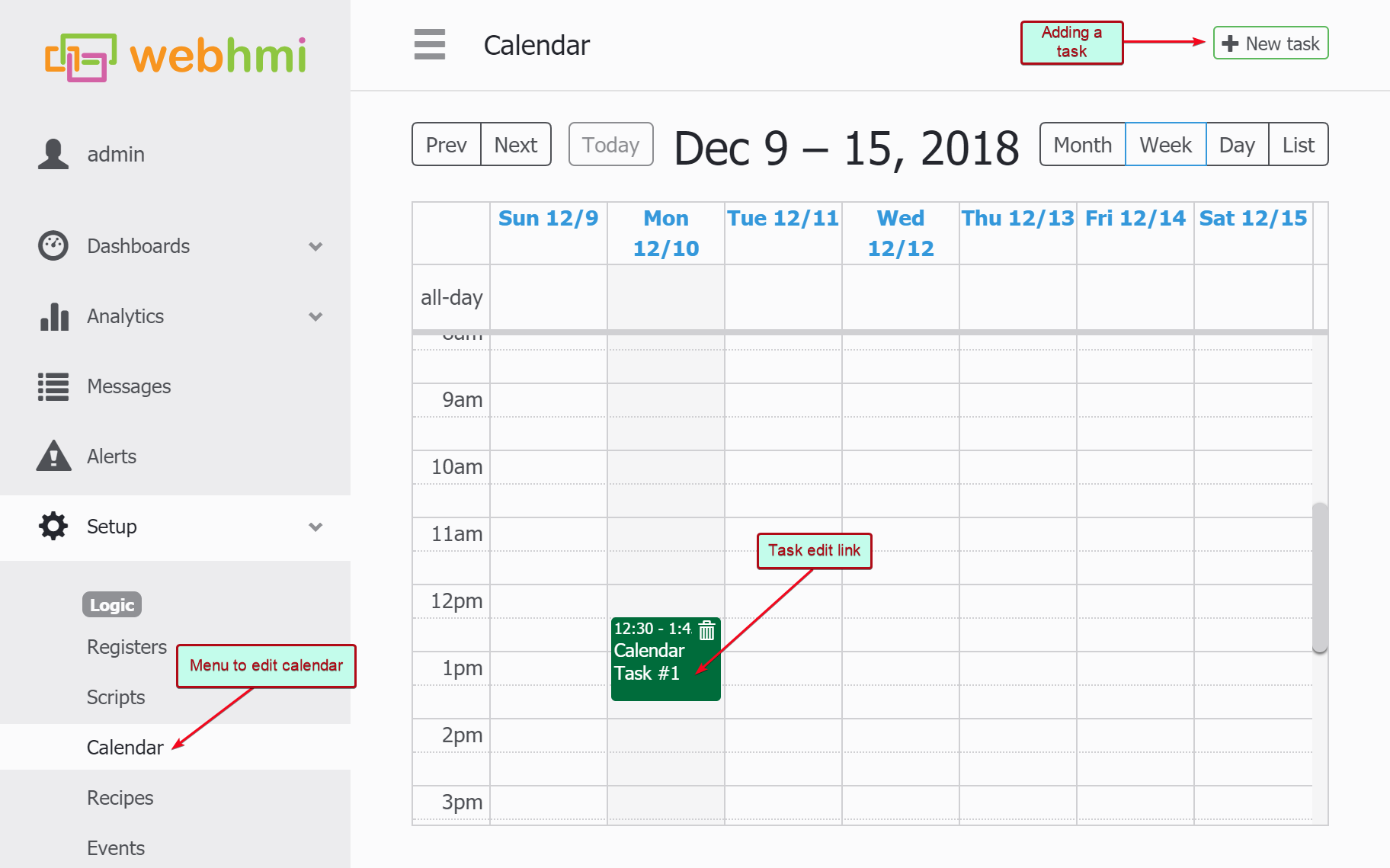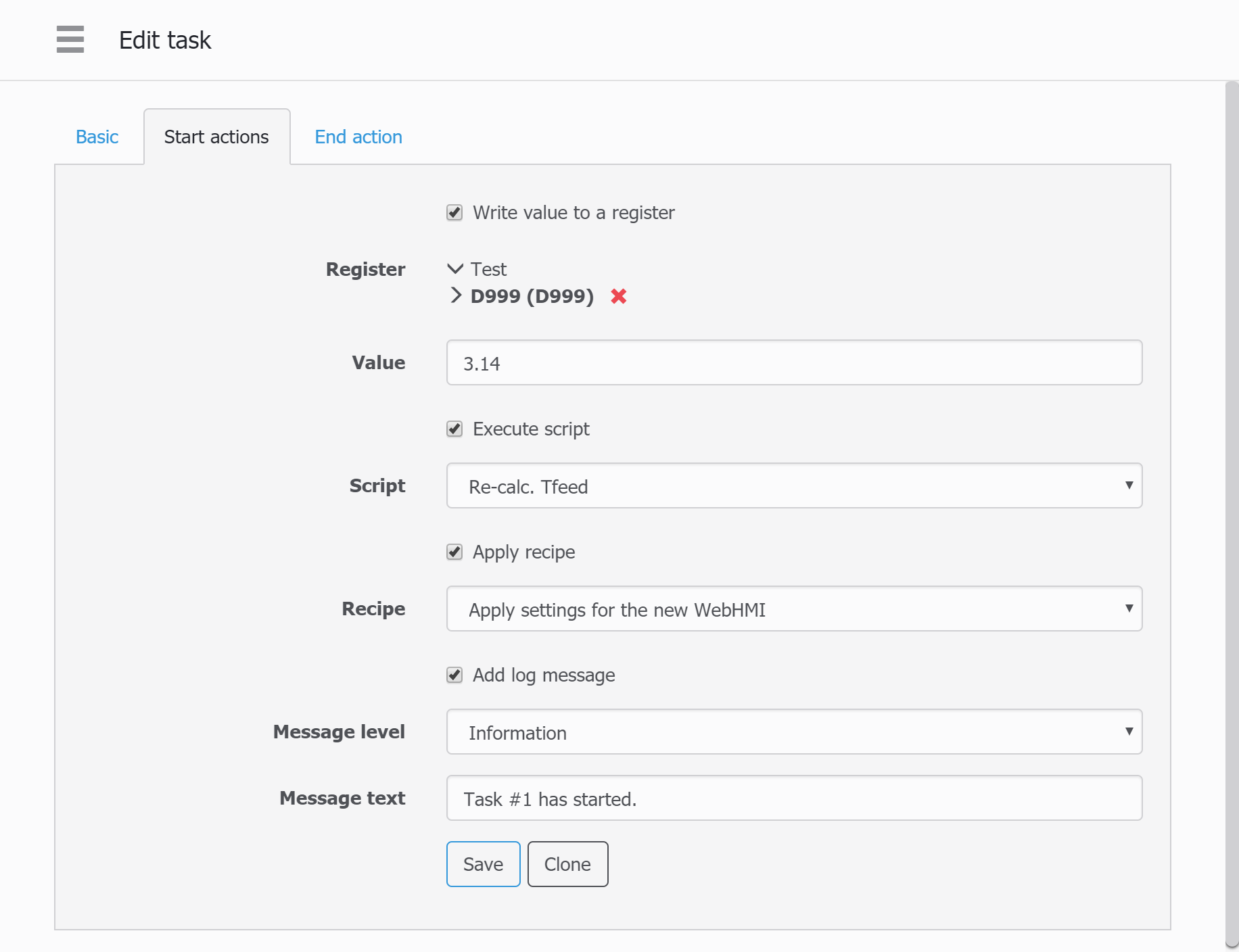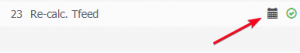Table of Contents
![]()
Calendar
Calendar (scheduler) allows you to perform various actions on a schedule. Such actions can be:
- Write the value to the register
- Executing the program
- Applying a recipe
- Write a message to the message log
The calendar records tasks that have a certain duration, which is set by the start and end date/time (the accuracy of the task is minutes). The above actions can be assigned for both the start and end dates of the task.
Tasks can be single, or recurring (every day/week/month)
Calendar setup for the fw versions 3.6 and higher
Calendar setup is available from the setup menu:
In the calendar there are three main controls:
- Prev / Next , Today - Scrolls calendar back & forth (according to the current selected view: month / week / day ) or jumps to the Today task overview.
- View selection. The list option will show all tasks for the month selected.
- Calendar task area
You can add task by clicking on the New task button in the top right corner of the page or edit any of them by clicking on the task title.
The basic task settings are as follows:
For the actions, you can choose any for four options:
Calendar setup for the fw versions 3.5 and lower
To create a task, go to the Setup → Calendar submenu.
In the basic tab, you can:
- specify title, description or temporarily disable the task
- specify start, end time and repetition (no repeat, dayily, weekly, monthly )
- specify repetition end date
- task color in the calendar view
Options for the start and end actions are the same:
The script should be of a 'Script for calendar' type