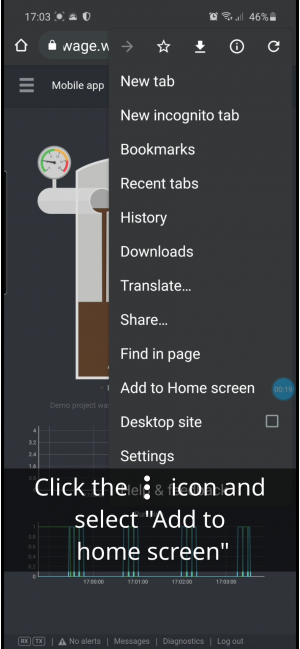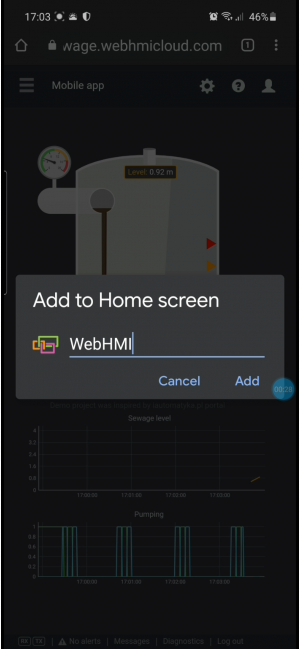This is an old revision of the document!
Application for Android
If you are satisfied well with Web interface on your mobile device, you can create a link to make it simple to open. With this method, you will avoid opening a browser app, e.g., going to bookmark enter credentials every time etc.
First, you need to configure your node with level2 HTTPS access.
When you have you a link you will be able to access it with your phone.
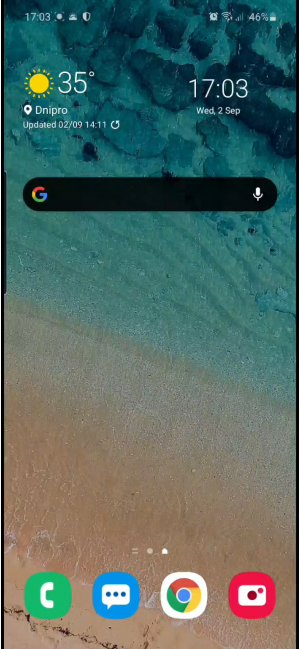
Open Chrome browser app and go to the site via the above link.
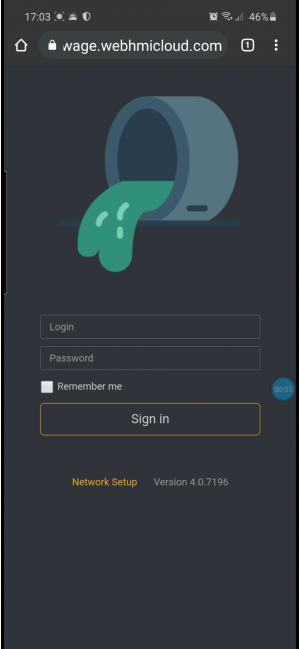 Sign in and check the “Remember me” checkbox.
Sign in and check the “Remember me” checkbox.
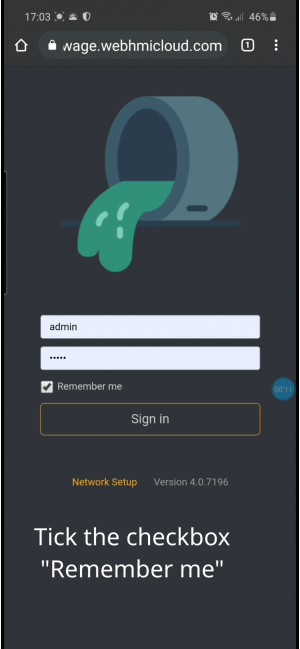 Go to the pages you need. It could be anything, but most probably it is will be a dashboard or a screen.
Go to the pages you need. It could be anything, but most probably it is will be a dashboard or a screen.
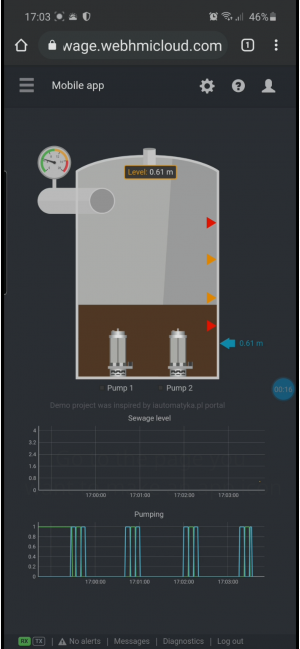 When you on the page, create a home screen app via the menu.
When you on the page, create a home screen app via the menu.
Click on the three dots ![]() icon and select
icon and select
- “Add to Home screen” entry.
After that, you will be asked to permission to do that.
 Now, you can click on the newly created “app”.
Now, you can click on the newly created “app”.
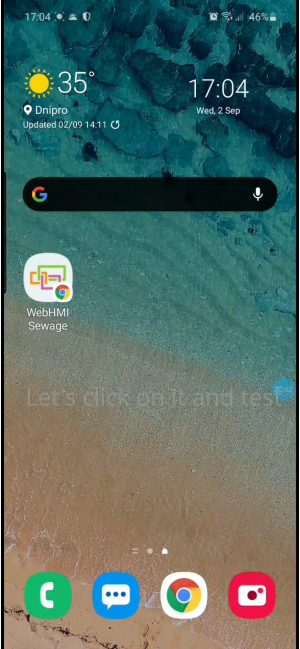 In fact, it is a bookmark, but which will be open via browser (Chrome) but without address bar and menu.
In fact, it is a bookmark, but which will be open via browser (Chrome) but without address bar and menu.
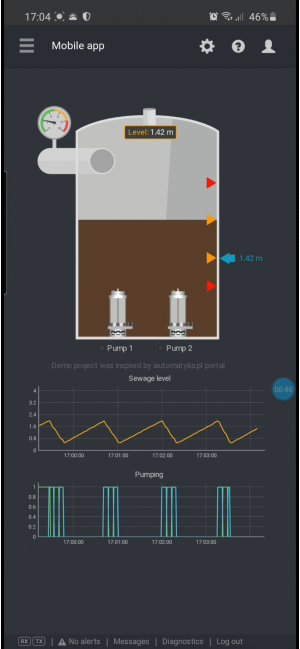
You create a bunch kind of this stuff e.g., each to their own node.