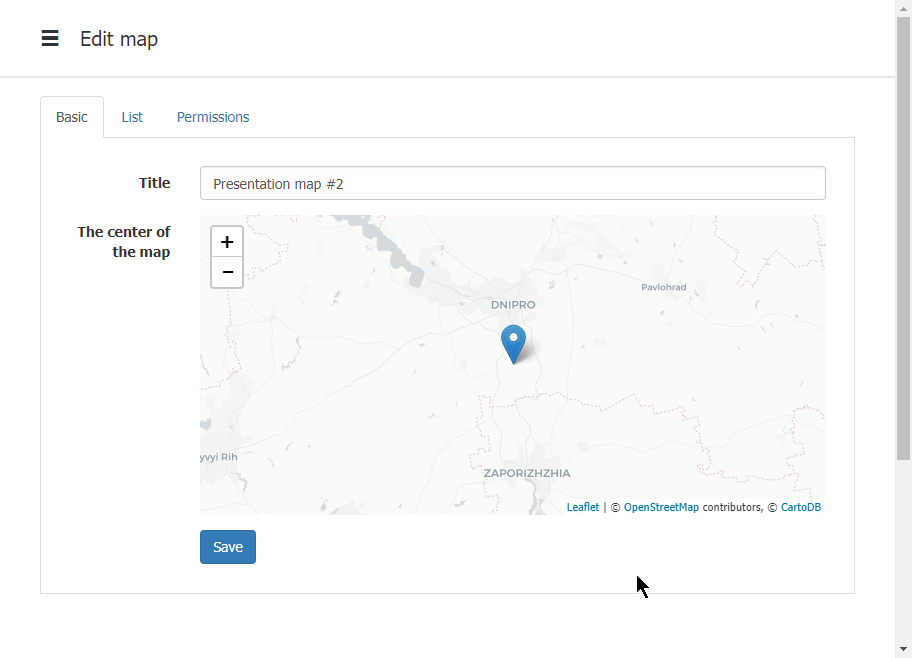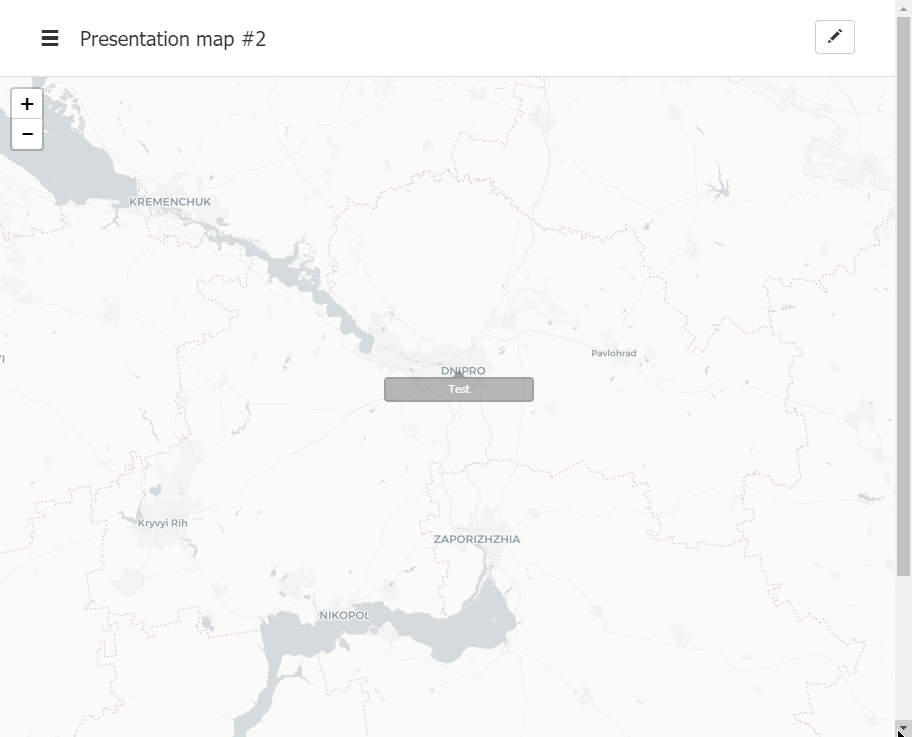level2:show_multiple_objects_on_map
This is an old revision of the document!
Show multiple objects on map
You can view multiple objects on maps. The menu to manage and view maps is provided here:
On the map setup page you can do the following:
- In the Basic tab you set title for the map and point a location of the map center. Upon opening map, this point will be in the view center. You can pan and zoom the map with mouse wheel or +/- buttons.
- In the List tab you chose the nodes1) you want to see on this map.
- In the Permissions tab you define the users who may access this map
After that, the ready maps will appear in the Level2 Maps menu:
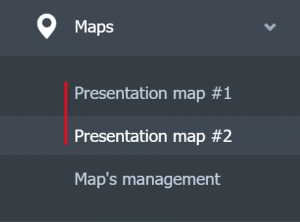
And they can be viewed following their title link in this menu:
1)
Note: Only the nodes with status register set will be shown in the list of available nodes.
level2/show_multiple_objects_on_map.1644425291.txt.gz · Last modified: 2022/02/09 16:48 by emozolyak