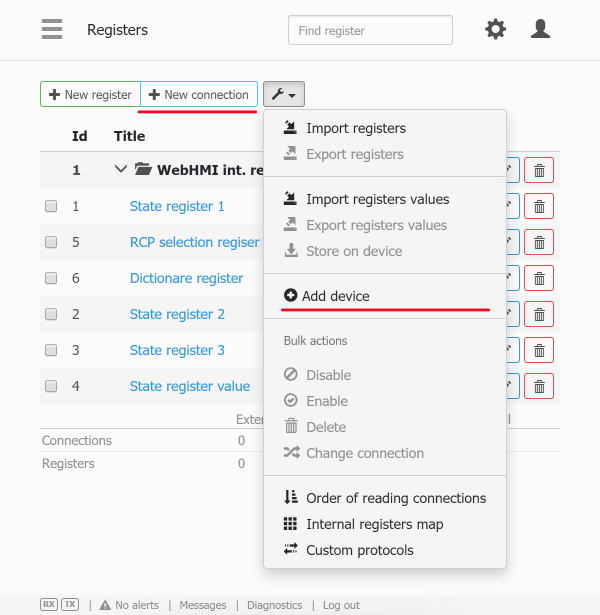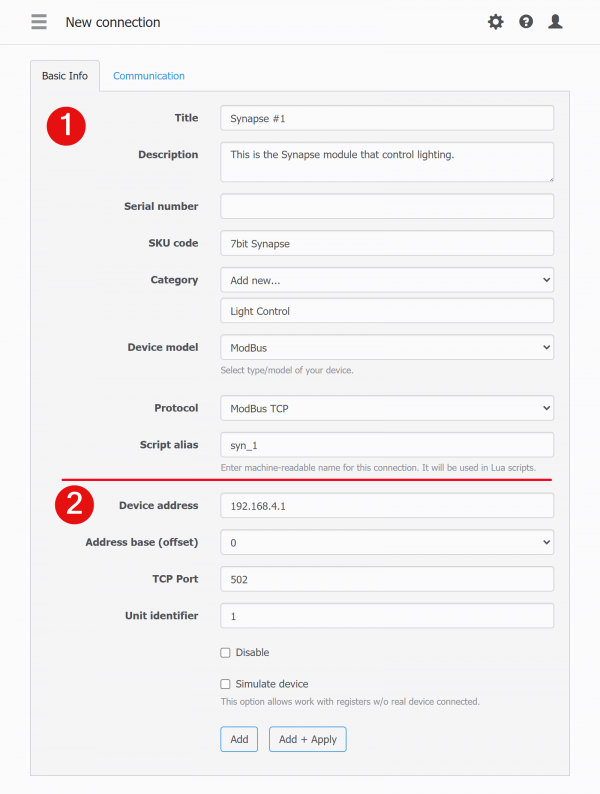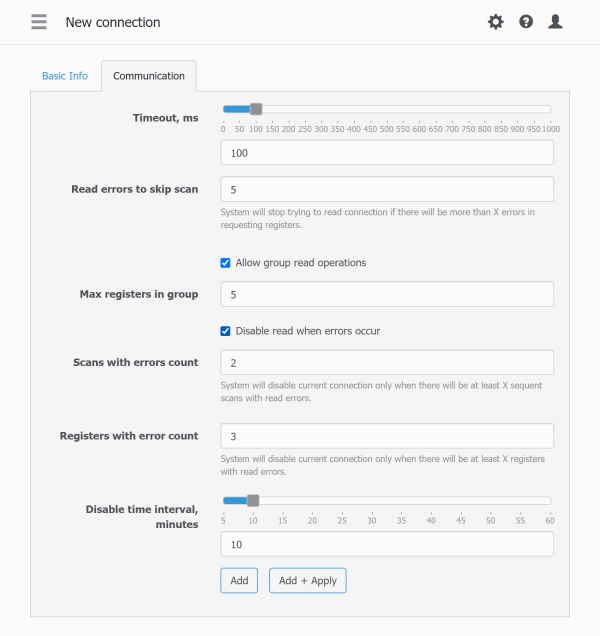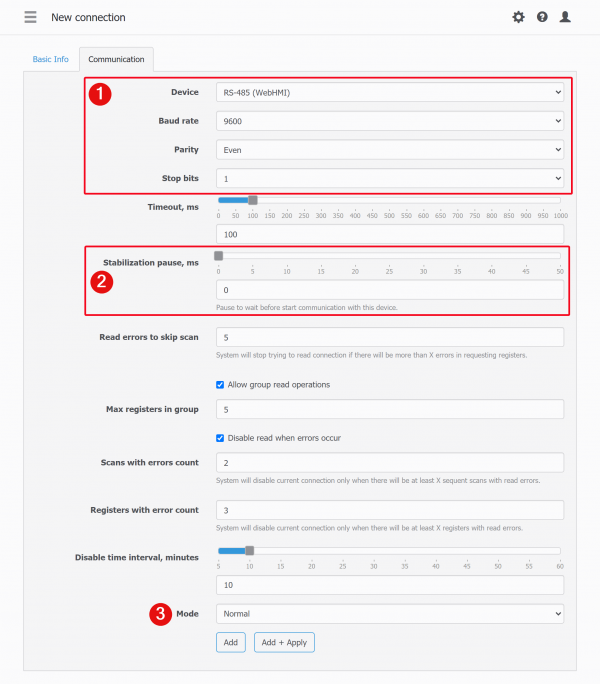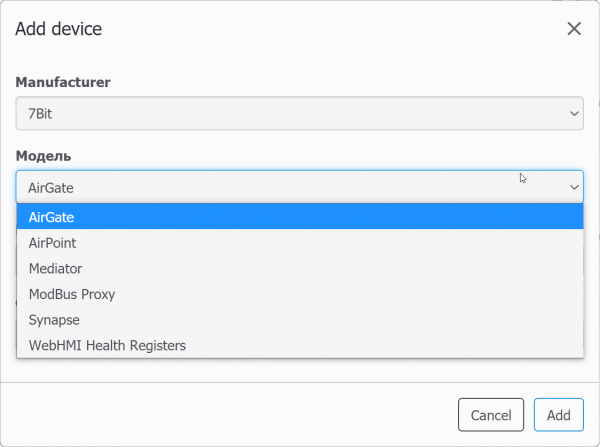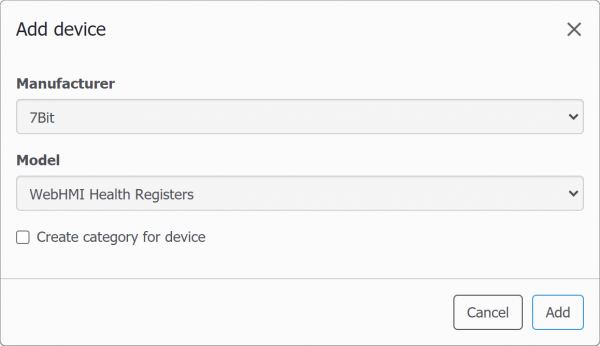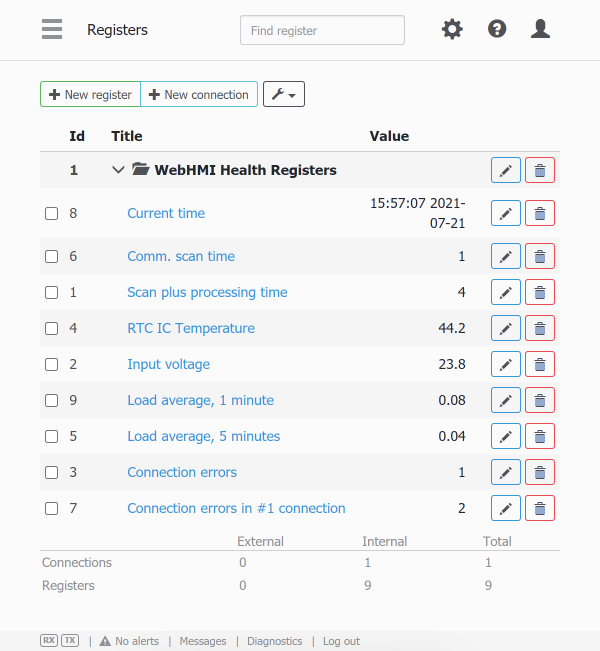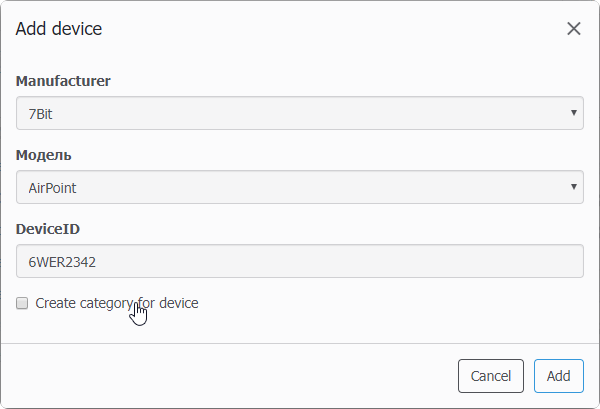Table of Contents
Connections
![]() The connection determines which communication driver and what parameters WebHMI will use to exchange data with the equipment. The list of the connection settings and their meaning is given in this section.
The connection determines which communication driver and what parameters WebHMI will use to exchange data with the equipment. The list of the connection settings and their meaning is given in this section.
The unique feature of the WebHMI is the ability to work with different devices (different protocols) over the same connection for serial/Ethernet connection types. We call it “multiprotocol”.
There are 2 options to create a new connection:
- Use the New Connection button on Registers page
- Use Add device dialog, which allows to load built-in preset register maps for some devices. (The latter will be explained in the end of the section.)
Basic Info Tab
After selecting a connection to edit, the page with Basic info tab is opened:
The group (1) of settings is common for any kind of communication protocol:
- Title - the name of the connection that will be displayed when working with the project
- Description - user-defined description of the connection
- Serial number - for documenting purposes, to track physical device used in this connection
- SKU - for documenting purposes, manufacturer model number to identify the type of device (Stock Keeping Unit)
- Category - grouping connections into logical groups, for organizing a large list of devices.
- Device Model - type of device and its protocol to connect to
- Protocol - more specific protocol subtype, if there are many options (like RTU/ASCII/TCP etc. )
- Script alias - if you have the same type of devices and use scripts to process data in them, it is convenient to copy the same scripts (with the same references to the registers). Using the connection variable name, you can choose which connection you want to use to access the register by its name in the Lua script.
The rest settings (2) of Basic tab may vary depending on type of protocol (below those ones for Modbus TCP):
- Device address - the address of the connected device on the network
- Address base (offset) - to automatically shift the register address before applying it to the transmission telegram (for Modbus family protocols).
- TCP port* - TCP port used for the protocol
- Unit identificator - slave Id in the Modbus network. This number passes through Modbus TCP gateways to serial bus.
- Disable - disables/enables communication for this connection
- Simulate device - the ability to simulate the presence of the device in the network (simulation mode), with possibility to write and read 'virtual' registers of this device.
Please refer to specific communication protocols documentation and WebHMI application examples for more info.
Communication tab
Communication tab settings differ a bit for connections based on serial bus and TCP/IP network. Some settings are common to both of them.
TCP networks
- Timeout,ms - Timeout for response on the bus, ms.
- Read errors to skip scan - System will stop trying to read connection if there will be more than X errors in requesting registers.
- Allow group read operations checkbox - Allows using group read operations for Modbus protocols. Below is the max number of registers to this group.
- Max register in group - the maximum number of data units to be read in the transmission packet of the given communication protocol
- Disable reads when errors occur checkbox - temporarily disables the problematic connection automatically in order to save an acceptable scan time. It is necessary to specify how many faulty scans and the number of read errors in each of them will trigger automatically turn off this connection. Connection will be turned off for the interval specified in Disable time interval disable field.
- Scans with errors count - errorneous scan counter, reaching this counter if the first conditions to temporarily switch off the connection
- Registers with error count - errorneous register read counter, reaching this counter if the second condition to temporarily switch off the connection
- Disable time interval, minutes - timeout to enable communication again after having been disabled
Serial networks
Below only the settings unique for serial bus are explained. Please refer to previous section.
- (1) - these are standard serial port settings
- Stabilization pause,ms - Pause to stabilize the RS-485 bus before initiating an exchange for this connection. (Sometimes it may be necessary when operating at a high speed or on an inconsistent line, with a specific device - the end of the transmission with the previous device causes a transient process that can interfere with the line for the next device)
- Mode - Normal mode is when WebHMI polls the device. Virtual UART mode is when WebHMI activates special driver to enable external access to that serial port via TCP socket. Please refer for more details to Virtual UART function page.
Add preset device connections
Beginning with 4.0.4161 there is a new function Add device designed to facilitate connection between WebHMI, when using a 7bit™ devices.
There are preset connections you can add in one-click from the register list tree.
After the creation, you need to edit connection to finish it creation: replace default net address and enable the connection.
Diagnostic preset registers
There are also a diagnostic solution for your project included.
It is called “WebHMI Health registers”.
It is a bunch of registers, which intended to show the status of WebHMI. The logging option is turned on for them, so you can immediately analize the system behaviour in custom graphs.
If the registers of the device being added can be nested inside another similar connection (e.g. 7bit™ AipPoint sensor inside 7bit™ AirGate MQTT connection or WebHMI Health registers inside other WebHMI internal connection) the option to create a category in that connection will be offered.